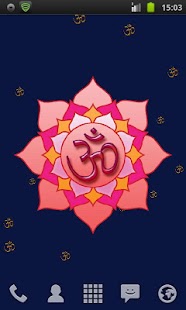Omkara Live Wallpaper 1.1
Free Version
Publisher Description
Om is not just a sound or vibration. It is not just a symbol. It is the entire cosmos, whatever we can see, touch, hear and feel. Moreover, it is all that is within our perception and all that is beyond our perception. It is the core of our very existence. If you think of Om only as a sound, a technique or a symbol of the Divine, you will miss it altogether. ..... Om is the mysterious cosmic energy that is the substratum of all the things and all the beings of the entire universe. It is an eternal song of the Divine. It is continuously resounding in silence on the background of everything that exists. - Amit Ray, Om Chanting and Meditation
What more can be said about the mighty Om? ॐ symbolizes the beginning, duration, and dissolution of the universe and the associated gods Brahma, Vishnu, and Shiva.
In this animated wallpaper, the holy Om radiates its cosmic energy continuously.
To set this wallpaper, press Menu on the home screen-> select Wallpaper -> select Live wallpaper -> Select Omkara LWP
keywords: Om, Aum, Omkara, Aumkara, Shanti Om
About Omkara Live Wallpaper
Omkara Live Wallpaper is a free app for Android published in the Other list of apps, part of Home & Hobby.
The company that develops Omkara Live Wallpaper is Appogee. The latest version released by its developer is 1.1. This app was rated by 1 users of our site and has an average rating of 4.0.
To install Omkara Live Wallpaper on your Android device, just click the green Continue To App button above to start the installation process. The app is listed on our website since 2012-02-23 and was downloaded 43 times. We have already checked if the download link is safe, however for your own protection we recommend that you scan the downloaded app with your antivirus. Your antivirus may detect the Omkara Live Wallpaper as malware as malware if the download link to in.appogee.android.lwp.om is broken.
How to install Omkara Live Wallpaper on your Android device:
- Click on the Continue To App button on our website. This will redirect you to Google Play.
- Once the Omkara Live Wallpaper is shown in the Google Play listing of your Android device, you can start its download and installation. Tap on the Install button located below the search bar and to the right of the app icon.
- A pop-up window with the permissions required by Omkara Live Wallpaper will be shown. Click on Accept to continue the process.
- Omkara Live Wallpaper will be downloaded onto your device, displaying a progress. Once the download completes, the installation will start and you'll get a notification after the installation is finished.